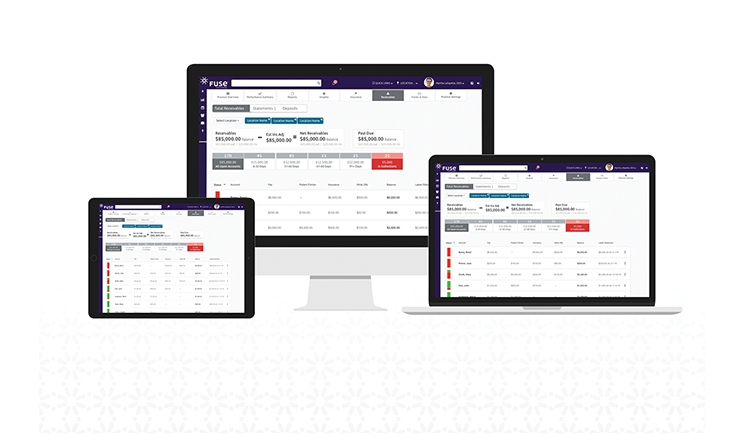
SPONSORED EDITORIAL
With Fuse, Patterson Dental’s goal was to create a different kind of practice management solution that could meet the changing needs of an evolving industry.
To do that, Patterson first needed to understand what those needs were. Patterson sent out a dedicated team that asked hundreds of dental professionals what they needed and listened intently. Then, it built Fuse, taking advantage of the efficiency and convenience of the cloud while keeping in mind everything it learned about what dental teams wanted from their software.
The resulting product has four key features—referred to as the Core Four—that make it truly different for dental practices of all sizes.
Totally Connected
Having all practice and patient data in one place makes smart business possible, particularly for practices with multiple locations. The cloud adds value by centralizing scheduling functions, patient information, and practice data and by allowing access to that data from anywhere and in real time.
With Fuse, in a single glance, users can see everything that’s happening in any location at any given moment. Many multi-location practices are still operating different practice management software at their different locations. This handcuffs the practice by keeping its locations in software silos that prevent apples-to-apples comparison of data and doesn’t allow staff members the flexibility to easily float between practice locations.
“If I’m a restaurant owner and I have one menu at one location and another menu at a second location, I can’t compare insights,” said Mary Beth Swift, who managed dental practices of all types and sizes for nearly two decades before joining the Fuse team. “Operationally, the same is true for dental practices. You need to have all your locations operating on the same data set to draw conclusions.”
Intuitive Interface
Designed with an easy-to-learn, familiar interface, Fuse makes users feel at home while boosting productivity. From historical information and billing to imaging and beyond, the Clinical Timeline functionality in Fuse makes it easier than ever to get the complete picture on every patient.
“When we look at this overview page, it tells the patient’s story,” said Fuse national technology advisor Daniel Easty. “This is the spot where all of the patient’s clinical evidence is housed. I don’t need to check three or four different places to gather information. I can grab it immediately and get a full understanding of this person’s history.”
That’s no exaggeration. Fuse allows users to view everything from patient conditions to clinical notes, treatment plans, forms, documents, perio exams, images, and more. Plus, it’s updated in real time, creating a better experience for the dental team and patients.
Work Smarter
Users find Patterson’s innovative Smart Screens throughout Fuse. With Smart Screens, users can view, filter, and act on real-time patient information and practice data on a single screen, in a way that’s never been possible before.
“The Smart Screens are really an incredible tool. You’ve got a snapshot that gives you a high-level look at the most important numbers in your practice—everything from receivables, production numbers, insurance claim status, hygiene retention, and much more,” Easty said. “Then, you’re able to take immediate action on that same screen, whether it’s reminding a patient of prescribed treatment, or adding a new insurance plan to a patient profile.”
Furthermore, Fuse allows users to access all reporting, scheduling, and patient data from each individual location using a simple toggle function.
Uncommon Support
Fuse delivers training and support to maximize the software’s impact on the practice—in person, online, or over the phone. A responsive team of experts is always available to help exactly how users need it.
Another exciting way Fuse offers users support is through the self-guided journey provided by the integrated WalkMe tool. Easty and other members of the Fuse team heard from dental professionals about the difficulty of consistently training new team members on practice management software.
“One of the biggest concerns I hear about onboarding is that you’ve got team members doing things differently, so they struggle to help one another, and there’s just no continuity,” Easty said. “The WalkMe tool helps train everyone the same way, and then reinforces that same training every time an onboarded employee uses the tool for quick help.”
Flexible eService Add-ons
No two practices are the same, so there’s no such thing as a one-size-fits-all practice management solution. Patterson designed Fuse as part of a larger practice management software offering that can adapt to meet each practice’s unique needs. Including a traditional on-premise practice management software solution, the offering is customizable for each team.
The flexibility users find in Patterson’s additional software offerings amplify the value of their core software, whatever it may be. With tools that assist in practice marketing, patient communications, patient education, and a comprehensive business suite, Patterson customers have software choices that benefit their business everywhere.
Patterson remains dedicated to enabling ongoing integration with new software and new technology from outside vendors, too. With Patterson as a partner, a practice is fully empowered to stay on the cutting edge of innovation.
For more information on Fuse, visit pattersondental.com/fuse. Those interested in browsing information on the company’s other software offerings can find more at pattersondental.com.
Related Articles
Practice Management Software Now on the Cloud
Patterson to Distribute Align Technology’s iTero Element
Patterson Dental to Distribute KaVo Dental Technologies Imaging Solutions











