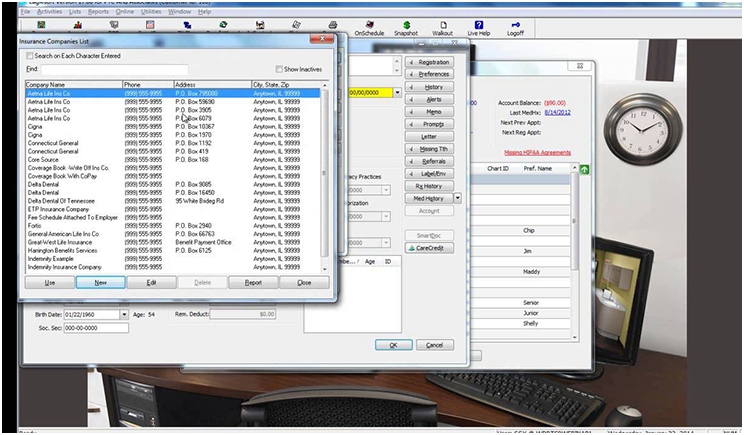
Changing practice management software systems is a process that will make any dentist a little nervous, and it probably should. After all, changing software systems—the key clinical and communication system in your practice—is a big deal. And, it can be difficult.
Except it doesn’t have to be.
In fact, if you do your due diligence and take the proper steps, changing software platforms can be a relatively painless process. Eventually, it should result in more productivity, more efficient processes, and, ultimately, a better experience for your patients.
Why Change Platforms?
Before we dive into how you make this process less painful, it would help to better understand why dentists change software platforms. For starters, many dentists change because they crave new and different features that they believe will benefit their practice and their patients.
For example, some dentists might look for features that enable a better workflow for their teams. I remember working with one office that had three different databases and a manual process for appointment reminders. I quickly explained they needed to bring all that data and those processes under one umbrella. They soon realized this was the best way for them to deliver a great experience for their patients.
Other dentists change because they want to better protect patient data. Others want more accessibility. In some cases, dentists are also changing the way they think about software in their practices. I’m talking about the shift to cloud-based software.
According to some reports, 10% to 20% percent of dental practices have already made this transition, and that number will only go up in the years ahead. This shift to the cloud comes up in our conversations with dentists all the time as part of our discussions around Fuse, our own cloud-based practice management solution.
The Challenges of Change
Now that we better understand why dentists are changing software platforms, what common challenges are dentists running into when they’re making these changes?
The chief concern? Data conversion and migration. Essentially, replacing long-time paper charts with digital data. As you can imagine, this is a time-consuming process, and protecting confidential patient data is absolutely critical. So, dentists are constantly concerned with how this data migration will work, right down to the very smallest detail.
Making the actual change is also a big concern with most dentists. Some dental practices have used the same software for more than 20 years. Now, they’re changing to an entirely new system. That can mean new workflows, structures, and processes. So although the new software could result in more efficiency and better patient care, it doesn’t mean it will be easy for the team. Change is hard for everyone, including dentists!
Finally, communication is another common challenge when offices are changing software systems. In one recent situation, I showed up the first day of the implementation and the team asked me why I was there. The dentist had not told them what was happening or why. Communication had broken down before we even started the process.
What You Can Do
There’s no shortage of challenges and concerns, but there are ways to help mitigate them and make the process a bit easier. I’ve been a part of hundreds of software changes for customers over the years. I’ve noticed a few key steps that dentists can take to help make the process a little less painful.
First, do your due diligence. Make plenty of time to investigate all your software options. Ask for demos. Ask the right—and hard—questions. Will the company show you what your data will look like in the new system? What data will convert and what won’t? What kinds of training and support does the company offer? It is actively developing its software? How long has it been in business? Does your current hardware need to be updated, too? By conducting ample research at the beginning of your process, you’ll lessen the chances for surprises when you start your implementation.
Second, make sure you ask lots of questions about integrations. Most dental offices already use a fairly long list of technology, from intraoral cameras to digital imaging. The big question now is how your new software will communicate with these tools and technologies. What other integrations does the software provide? Does the software work well with third-party vendors? Does it have agreements with other products? Make sure you’re confident your new software will work with everything else in your office before signing on the dotted line.
Finally, always be thinking about your team throughout this process. Like I said at the outset, purchasing new dental practice management software is a big deal. But your team members are the people who have to use it every day, so be sure they are trained on the software. Focus on ongoing training and learning to make sure you’re utilizing all of its features. As adult learners, we often need to understand the “why,” so allow even more time for the team to get smarter about the new processes and understand what’s happening and the rationale behind it.
One last suggestion: Celebrate small wins along your software implementation journey. Changing systems requires hard work, patience, and resiliency. Make sure you’re taking time to acknowledge that throughout the implementation process. Even simply highlighting an employee who is adapting well to the new software will go a long way with the larger team. After all, changing software systems is as much about your team as it is about the new technology!
Mr. Easty is a National Technology Advisor for Patterson Dental. He has spent the last 13-plus years educating and training hundreds of offices on becoming paperless and helping them implement technology into their practices.
Related Articles
Fuse: Practice Management for an Evolving Industry
Practice Management Software Now on the Cloud
Patterson to Distribute and Support Solutionreach Software











